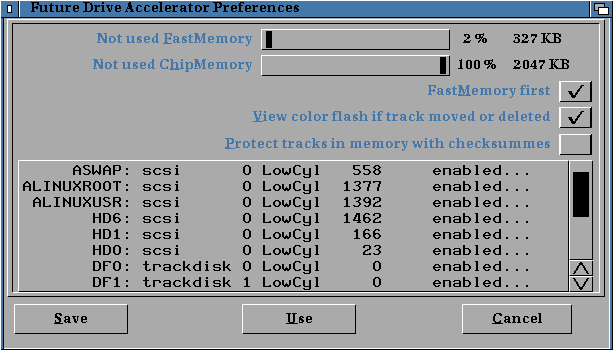
Future Drive Accelerator
Future Drive Accelerator can be configured using the Future Drive Accelerator
Preference Editor:
The Preference Editor uses the following Workbench Tool Types and Shell parameters:
FROM (Only from Shell)
EDIT (default option)
USE
SAVE
MAINPROGPATH
Future Drive Accelerator, e.g. `Sys:System/'. The configuration
(`FDA.prefs') will be saved to the directory. If Future
Drive Accelerator loaded before `ENV:' is initialized, which is the case
when booting from floppy disk, the config will be found anyway.
The MainWindow contains a listing of drives. When you select a window, a new window (see section 7.2 The Device Window) will be opened.
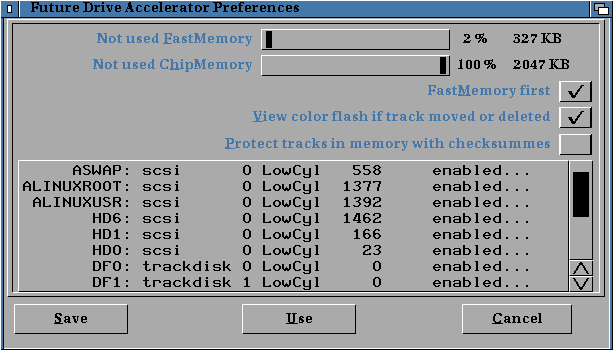
Not used FastMemory
Not used ChipMemory
FastMemory first
Off: The cache uses ChipMemory first, then FastMemory.
On: The cache uses FastMemory first, then maybe ChipMemory.
View color flash if track moved or deleted
Off: No color flash is created.
On: There will be a green flash, when a part of the cache is moved in the RAM.Not used Fast- ChipMemory.
Protect tracks in memory with checksummes
Off: The cache is not protected.
On: The cache will be protected from external programs.
Future Drive Accelerator, but it is
not so likely that a program wrote into the dos-buffers accidently.
Dos-buffers just are a "smaller target".
The buttons at the bottom of the window are used to set the path where the config-file will be saved. The name of the file is `FDA.prefs'.
Save
Future Drive Accelerator
and will survive a reboot. The preferences editor will quit after saving.
Use
Future Drive Accelerator
but will not survive a reboot. The preferences editor will quit after saving.
Cancel
The following can be set in the Device Window:
When data is written back to the drive, if the data should be verified, how much data should be pre-read and how much of the cache can be used by this drive.
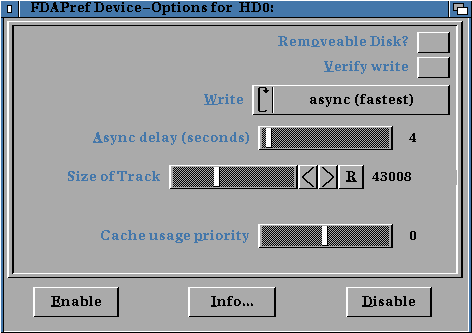
Removeable Disk?
Removeable Disk is set to Off, then Future Drive Accelerator
does not need to know which FileSystem is used, to recognize a disk after re-inserting.Verify write
Write
ThroughSyncThrough with the difference that the data is written to the drive
(3)
after the writing of the file was completed
(4)
.AsyncSync, but the program doesn't wait for the end of the write-access
(ASyncron). What means data is written in an instant.Late as possibleAsync but the data is written as late as possible. This is recommended
for Cache-directories of World-Wide-Web browsers or Internetcomputer, where there
is (more or less) always data written.
Data is written when memory is needed or Future Drive Accelerator exits,
and, if DiskSafe is installed, before a Reset/System-crash.
See section 2. What is required to use Future Drive Accelerator?.
For temporaryLate as possible but data is NOT written before a Reset/System-crash.Async delay
Async?
Size of Track
Cache usage priority
The buttons in the bottom row of the window can be used to activate or deactivate the cache, and to get informations about the drive
Enable
Info
Disable
This window shows informations about the selected drive.
Size of Block
HDToolBox(C)AmigaInc. or in the mountfile
in the directory `Devs:DosDrivers' (SectorSize * SectorsPerBlock).
But this is not recommend, because most programs depend on a value of
512 here.No of Tracks
Size of Track.
First Track Number
Root Track
Future Drive Accelerator to recognize
a floppy/removable disk only.
Name and Dates Position
Future Drive Accelerator to recognize
a floppy/removable disk only.
Unit Number
Device Name.
Software-Device.
Buffer Memory Type
Device-Software, or try to set BufMemType=1 in `Devs:DosDrivers',
because the drive is slower than it needs to be.
4-GByte "boundary"
New Style Device
Device-Software the new device standard(C)AmigaInc.?
Go to the first, previous, next, last section, table of contents.